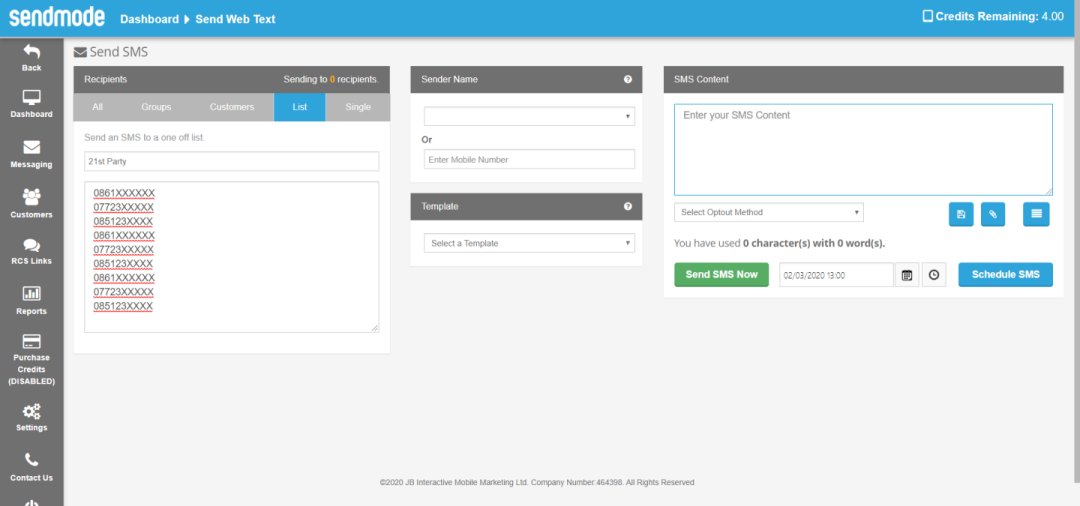If you would like to send directly from a list of numbers without importing them into your account, this is very easy to do in 4 quick steps.
Step 1: Click Send SMS
You will see a Tab called List in the Recipients section on the left hand side.
Step 2: Enter a List name
The list name is used to identify this message in your delivery reports.
Step 3. Copy your mobile numbers into the Edit Box
Notes. You can copy a column directly from Excel straight in here and it will work fine. One number per line. These numbers are not added to your customer list. Finally, the program will strip out duplicates, reformat numbers correctly and honor opt-outs.
Step 4: Draft your message and send as normal
That’s is. Job Done!! To view the Delivery Report, click Report-Sent SMS and click on the list name you chose to view details.
About Sendmode
Sendmode was started in 2008 by 2 computer programmers, Barry Murphy and John McNamara, who believed that business owners were being charged too much for ineffective marketing tools. Today the SMS platform they built sends over 10 million SMS per month on behalf of business owners worldwide. They are committed to keeping pricing at the lowest on the internet while building long lasting relationships with all our clients.
If you would like to try our SMS platform please click the link below, check out our extremely low prices and then sign up for a free, no obligation trial.

John